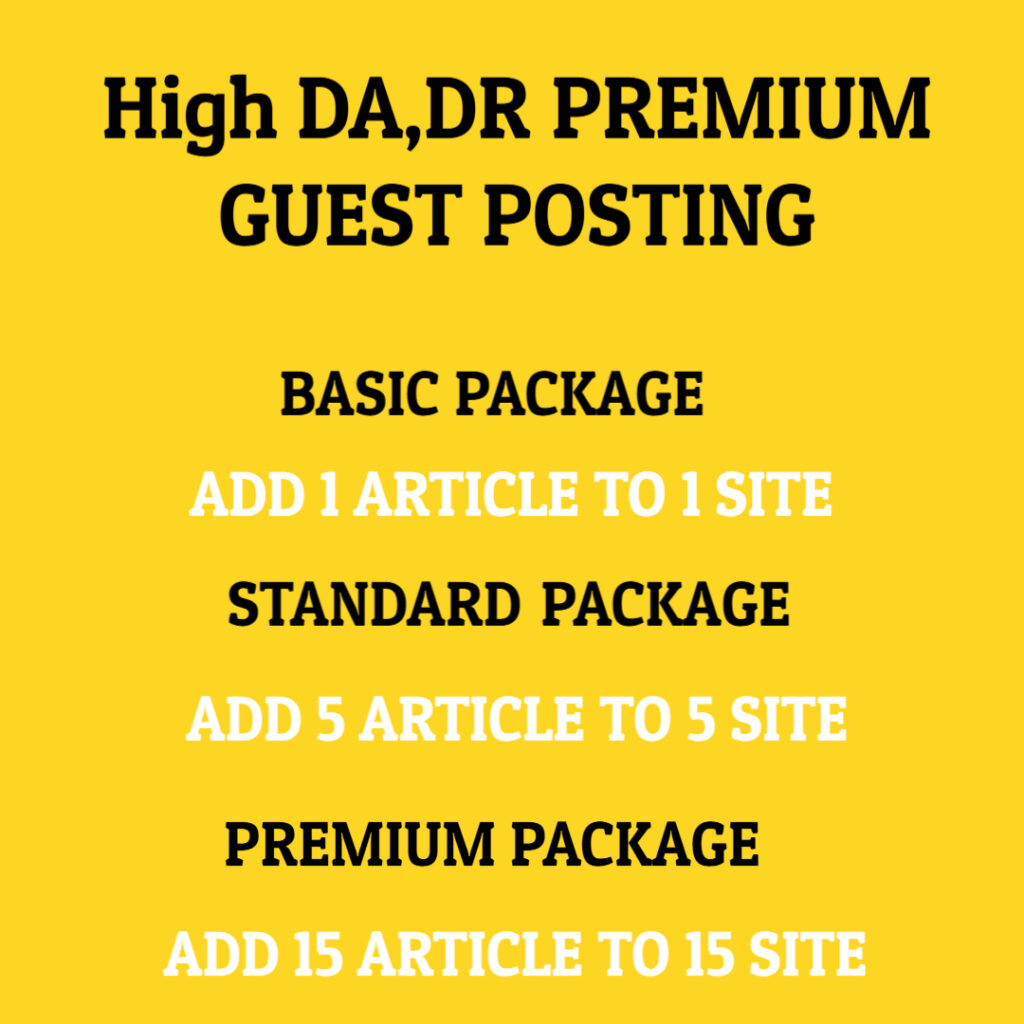When considering network performance, many people focus on cable specifications, particularly the widely used Cat6 ethernet cable. While Cat6 cables are indeed capable of supporting high-speed data transmission up to 10 Gbps over short distances, it’s crucial to understand that they aren’t always the fastest option available. In this discussion, we will delve into the factors that influence network speed and performance, ultimately revealing why Cat6 might not deliver optimal speed in every scenario.
First, it’s essential to consider the different categories of Ethernet cables. The Cat6 cable was introduced to provide improved performance over its predecessor, Cat5e, especially in terms of bandwidth and reduced crosstalk. Cat6 cables are designed to handle frequencies of up to 250 MHz, which allows for higher speeds over relatively short distances—up to 55 meters for 10 Gbps transmission. However, as the distance increases, the performance can drop significantly, leading to potential bottlenecks in your network.
In contrast, newer cable categories, such as Cat6a and Cat7, offer enhanced capabilities. Cat6a, for instance, can support 10 Gbps speeds over 100 meters and operates at frequencies of up to 500 MHz. For those building a new network or upgrading an existing one, investing in Cat6a or even Cat7 might provide better long-term performance, especially when considering future-proofing against upcoming technology advancements.
Next, we should also consider the equipment involved in network communication. Network speed is not solely dependent on the cables but also on the devices connected to them, such as routers, switches, and servers. If you’re using older hardware that cannot support the speeds provided by Cat6, you won’t see any performance benefits. Moreover, the configuration of these devices can also impact network speed. For instance, if a router is set to operate at a lower bandwidth or if quality of service (QoS) settings prioritize certain types of traffic, overall speeds may not reach the maximum potential of Cat6 cables.
Moreover, environmental factors play a significant role in network performance. Interference from other electronic devices, poor cable management, and even physical obstructions can disrupt signal quality. Cat6 cables, while designed to minimize crosstalk, can still be affected by external factors when not installed correctly. In some cases, the use of shielded cables (like Cat6a) might be more advantageous, especially in environments with significant electrical interference or where installation conditions are less than ideal.
Another critical point to consider is the type of application and data being transferred across the network. For instance, if you are primarily transferring small data packets or engaging in activities such as browsing the web or streaming videos, the difference between Cat6 and a higher-rated cable may not be readily apparent. The perceived speed can be influenced more by latency than by sheer bandwidth. On the other hand, for data-intensive applications, such as large file transfers, video conferencing, or cloud computing, having a higher-performance cable will undoubtedly make a difference.
It’s also vital to acknowledge the limitations of internet service providers (ISPs). Even with the best cables and equipment in place, if your ISP provides a slower internet connection, you won’t achieve the higher speeds you might expect from a Cat6 cable. Therefore, it’s critical to ensure that your internet plan aligns with your network capabilities. For example, if you’re using a basic ISP package that caps speeds at 100 Mbps, investing in higher-grade cables might not yield noticeable improvements in your everyday internet usage.
Additionally, network congestion can affect performance. In residential environments, multiple devices often share the same network, leading to potential slowdowns. If your network is regularly used by several users simultaneously—streaming, downloading, or gaming—you may experience slower internet speeds, regardless of whether you’re using Cat6 cables. In such situations, implementing a robust network management strategy is essential to ensure equitable distribution of bandwidth among devices.
Implementing solutions like network segmentation and prioritization of traffic can also contribute to better overall performance. For businesses, investing in managed switches can enhance network performance significantly. These devices allow for better traffic handling and prioritization, ensuring that high-priority applications receive the necessary bandwidth without interference.
Security is another aspect to account for regarding network performance. In more secure environments, where encryption and protection of data are fundamental, you might experience delays due to processing times associated with these measures. The use of higher-quality cables might assist in preserving speed, but they won’t eliminate delays induced by encryption processes.
Lastly, while Cat6 cables are still popular and offer a worthwhile investment for many consumers, advancements in technology mean that there may be even better options available as you consider future networking needs. For example, with the introduction of 5G technology and advancements in fiber-optic solutions, it’s possible that traditional ethernet cables may become less relevant in the years to come.
In summary, while Cat6 cables have their strengths and certainly provide enhanced networking capabilities over older generations, it is crucial to evaluate a wide array of factors influencing overall network performance. From the specifics of the cable itself to the equipment being used, environmental considerations, and ISP limitations, the ideal choice for your networking needs may vary significantly. Understanding these variables will ensure that you make informed decisions that best suit your specific situation, giving you the best chance to enjoy a speedy and reliable network experience. As technology continues to develop, staying educated on advancements will ensure that you always have the most efficient setup possible.