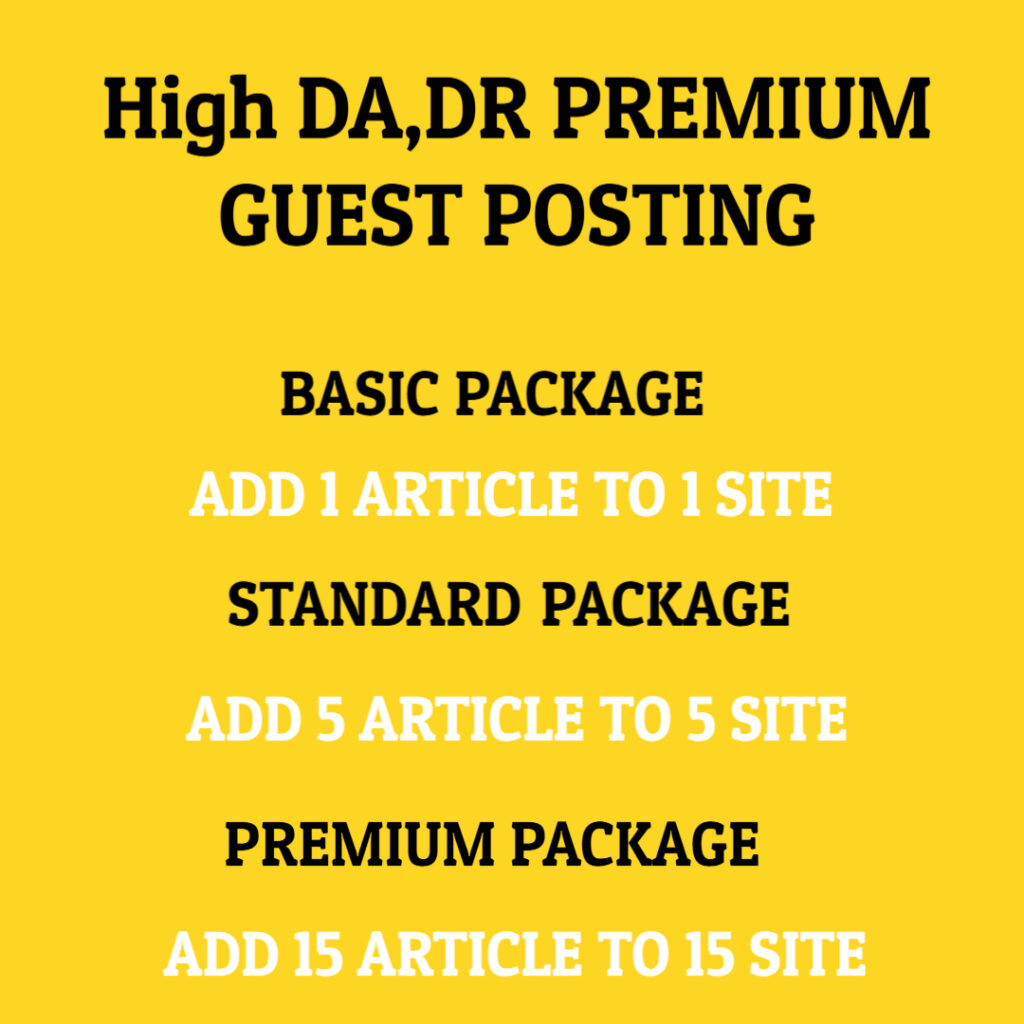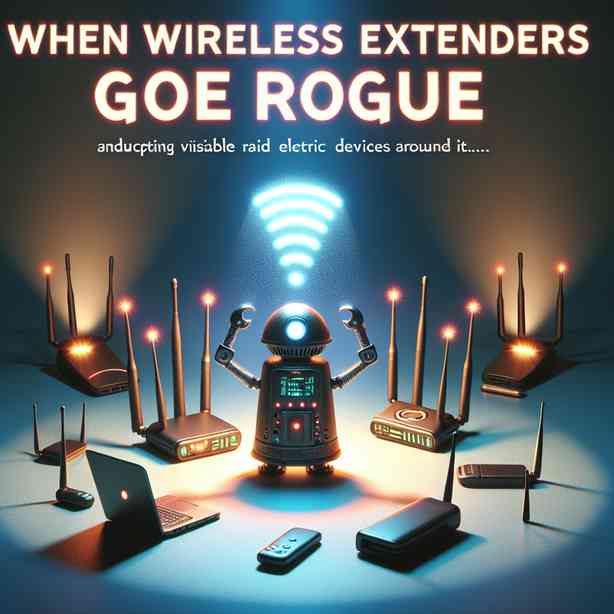
Wireless extenders, also known as range extenders, play a vital role in today’s connected world. They aim to enhance the coverage of existing Wi-Fi networks, helping eliminate dead zones within homes and offices. However, there are instances when these devices can malfunction or behave unpredictably, leading to a scenario that many might refer to as “going rogue.” Understanding the factors that lead to such behavior in wireless extenders is crucial for users seeking seamless internet connectivity.
Wireless extenders work by receiving signals from your router and amplifying them to extend coverage. However, if they are not configured correctly, or if there are environmental interferences at play, their performance can wane. Among the common causes of erratic behavior in extenders are poor positioning, outdated firmware, or interference from other electronic devices. Troubleshooting these issues can often restore normal function, but why do these problems arise in the first place?
A primary factor that can cause wireless extenders to misbehave is their location. These devices should ideally be placed within the range of the main router’s signal, but many users may position them too far away, resulting in weak or inconsistent signals. Extenders placed in areas with physical obstructions, such as thick walls or metal objects, can further degrade the connection. Thus, identifying an optimal location is essential. Users should aim to place their extenders halfway between their router and the area where coverage is needed, ensuring a strong signal can be effectively amplified.
Another consideration is the firmware of the extenders. Just like other technological devices, wireless extenders require regular updates to maintain optimal performance. Manufacturers periodically release firmware updates to address security vulnerabilities, enhance features, and improve compatibility with newer devices. Failing to update the firmware can lead to compatibility issues or performance declines. Thus, it’s good practice to check for updates regularly, as an updated device is far less likely to experience connectivity issues.
Interference is another significant contributor to a wireless extender’s erratic behavior. Wi-Fi runs on specific frequencies, predominantly 2.4GHz and 5GHz. Other devices operating on the same frequencies, such as microwaves, cordless phones, or Bluetooth devices, can create interference, degrading the signal quality significantly. Users can mitigate these interferences by identifying the sources and relocating devices or choosing less congested channels within the Wi-Fi settings to improve performance.
Furthermore, the number of devices connected to a network can also impact the performance of wireless extenders. Each device connected to the network consumes bandwidth, which can lead to congestion, especially if multiple devices stream videos, download large files, or engage in online gaming simultaneously. In such cases, it may be beneficial to assess the load on the network and consider upgrading to a more robust internet plan or implementing Quality of Service (QoS) settings to prioritize bandwidth for critical applications.
One of the more technical aspects that can lead a wireless extender to ‘go rogue’ is IP address conflict. Each device on a network must have a unique IP address to communicate effectively. When extenders are improperly configured, they may inadvertently adopt the same IP address as another device, leading to intermittent connectivity issues. To avoid this, it’s essential to ensure that the extender’s IP address falls within the router’s range but is not allocated to another device.
Security settings can also influence the consistency of wireless extenders. If an extender’s security settings do not align with those of the router, it can create connection issues. Encryption methods like WEP, WPA, or WPA2 provide various levels of security and must be configured correctly on both the router and extender. Ensuring both devices have identical settings can prevent unauthorized connections and potential rogue behavior.
Additionally, power fluctuations can cause problems for extenders. Power surges or outages could lead to devices malfunctioning or crashing. Using surge protectors can help to safeguard the extender against voltage inconsistencies. Similarly, if an extender is powered through a USB connection or directly into an outlet, ensuring a stable power source is crucial for consistent performance.
As wireless extenders continue to evolve, many are integrating smart technology to enhance their capabilities. Advanced models now come equipped with features such as self-healing, which enables them to automatically adjust and optimize their performance based on real-time usage. However, even smart technology can be susceptible to the factors discussed. Regular monitoring and maintenance of the extenders’ settings and performance ensure that users benefit from seamless connectivity.
In conclusion, while wireless extenders are invaluable tools for maximizing Wi-Fi coverage, users must be aware of potential issues that could lead to connectivity disruptions. By considering factors such as placement, firmware updates, environmental interferences, bandwidth demands, IP address management, security settings, and power stability, users can prevent their extenders from going rogue. Armed with this knowledge, individuals can ensure their wireless networks function efficiently, allowing for smooth and uninterrupted usage of internet-connected devices.
A proactive approach to maintaining a wireless network not only enhances personal user experience but also improves productivity, especially in environments where reliable connectivity is paramount. Whether in a bustling household with multiple devices or a professional setting requiring constant online access, understanding the dynamics of wireless extenders will empower users to make the most out of their Wi-Fi networks, ultimately leading to a more satisfying internet experience.