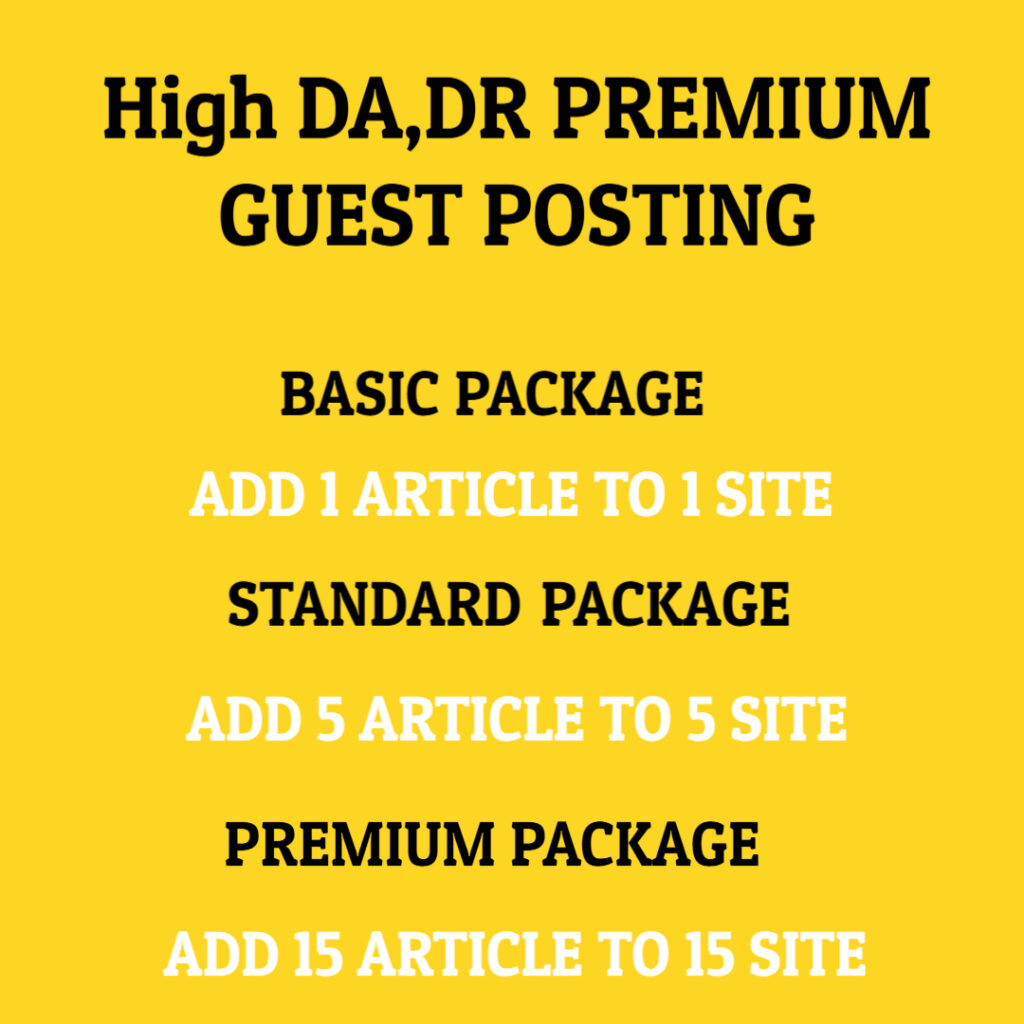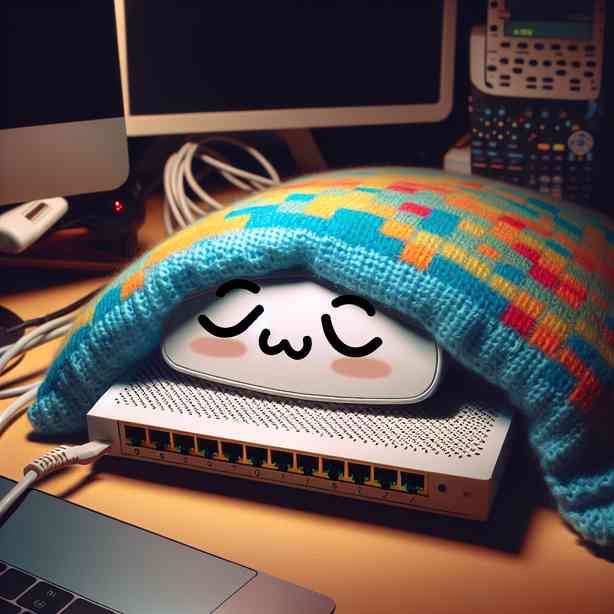
In the world of modern networking, routers play a crucial role in ensuring seamless connectivity and efficient data transmission. However, just like any other electronic device, routers can experience fatigue and performance issues, particularly when overloaded with tasks or subjected to various environmental factors. This phenomenon, often termed as “router fatigue,” can result in slower internet speeds, dropped connections, and frustration for users. Understanding when and why a router may need to rest is essential for maintaining optimal performance and ensuring uninterrupted internet service.
Routers are designed to handle numerous tasks simultaneously, including managing data traffic, maintaining security protocols, and facilitating communication between devices. However, each task requires computational resources and bandwidth. When a router becomes overwhelmed by excessive data requests, it can lead to overheating and performance degradation. This can manifest as inconsistent connectivity, long buffering times while streaming, or even complete disconnection from the network. Recognizing the signs of router fatigue can be crucial for users who depend on reliable internet access for work, education, or leisure.
One common scenario that leads to router fatigue is an excessive number of connected devices. In today’s smart home environment, it’s not uncommon for households to have numerous devices connected to the Wi-Fi network—smartphones, tablets, laptops, smart TVs, and smart home devices can add up quickly. Each connected device generates its own data traffic, and if a router is unable to manage this influx, it may become overwhelmed. When a router is tasked with handling more devices than it can efficiently support, performance issues can arise, prompting the need for a “nap” or temporary downtime to reset its resources.
Another contributing factor to router fatigue is continuous operation without breaks. Routers are often left running around the clock, which can exacerbate issues related to heat generation. Over time, the components inside a router can heat up, leading to thermal throttling. This phenomenon can slow down the processing capabilities of the router and may even cause it to shut down unexpectedly to protect its internal components from damage. Therefore, it is advisable to periodically restart your router. Not only does this help to alleviate minor performance issues, but it also allows the router to refresh its internal processes and clear any potential bottlenecks.
In addition to heavy traffic and continuous operation, environmental factors can also affect a router’s performance. Factors such as physical obstructions, interference from other electronic devices, and poor ventilation can hinder a router’s ability to function correctly. For instance, placing a router in a closed cabinet can trap heat and limit airflow, contributing to overheating issues. Similarly, interference from microwaves, cordless phones, and other wireless devices can disrupt the signal, causing slowdowns and connectivity drops. Ensuring that your router is placed in an open, ventilated area and away from potential sources of interference can help maintain its performance and longevity.
Maintaining firmware updates is another essential aspect of router care and ensuring optimal functionality. Manufacturers frequently release firmware updates to address security vulnerabilities, improve performance, and add new features. Ignoring these updates can expose your network to security risks and prevent your router from operating at its peak efficiency. Regularly checking for and applying firmware updates not only enhances security but may also improve the router’s ability to handle multiple connections and data traffic more effectively.
To further enhance the performance of your router and minimize the chances of fatigue, consider implementing Quality of Service (QoS) settings. QoS allows users to prioritize specific types of traffic, ensuring that critical applications—such as video conferencing or online gaming—receive adequate bandwidth over other less urgent tasks like file downloads. This prioritization can help alleviate the stress on the router, especially in homes with multiple users simultaneously streaming content or engaging in high-bandwidth activities. Effectively managing traffic through QoS can lead to a more stable and responsive internet experience.
For households or businesses experiencing persistent problems, it may be worth considering an upgrade to a more robust router. Newer models are designed to handle greater amounts of traffic and provide better performance, especially under heavy loads. Mesh networks are another option worth exploring. Mesh systems use multiple nodes to create a more extensive coverage area and improve connectivity in larger spaces. This design not only minimizes the distance signals have to travel but also disperses the data load more effectively, reducing the likelihood of any single node becoming overwhelmed.
Additionally, it’s important to be mindful that not all internet plans are created equal. If your router is frequently experiencing fatigue despite appropriate care and maintenance, it may be a sign that your internet plan does not meet your household’s demands. Assessing your usage patterns—such as the number of devices connected, the types of activities being performed, and peak usage times—can provide insights into whether an upgrade to a higher-speed plan is necessary to support your network’s needs.
Creating a regular maintenance routine for your router is a proactive measure to avoid performance fatigue. This can include periodic resets, firmware updates, and monitoring device connections. By keeping an eye on the number of connected devices and removing those that are no longer in use, users can alleviate some of the burdens placed on the router. Furthermore, utilizing network management applications can help visualize your network’s performance, identify potential issues, and assist in proper device allocation.
In conclusion, routers are essential components of any modern network, but they too can require a break from time to time. Recognizing the signs of fatigue, implementing proper maintenance strategies, and making informed decisions regarding bandwidth and device management can go a long way in ensuring optimal performance. Whether through restarts, proper placement, firmware management, or considering upgrades, taking care of your router can significantly enhance your overall internet experience. By prioritizing the health and performance of your router, users can avoid the frustration of diminished connectivity and enjoy a more seamless online experience.