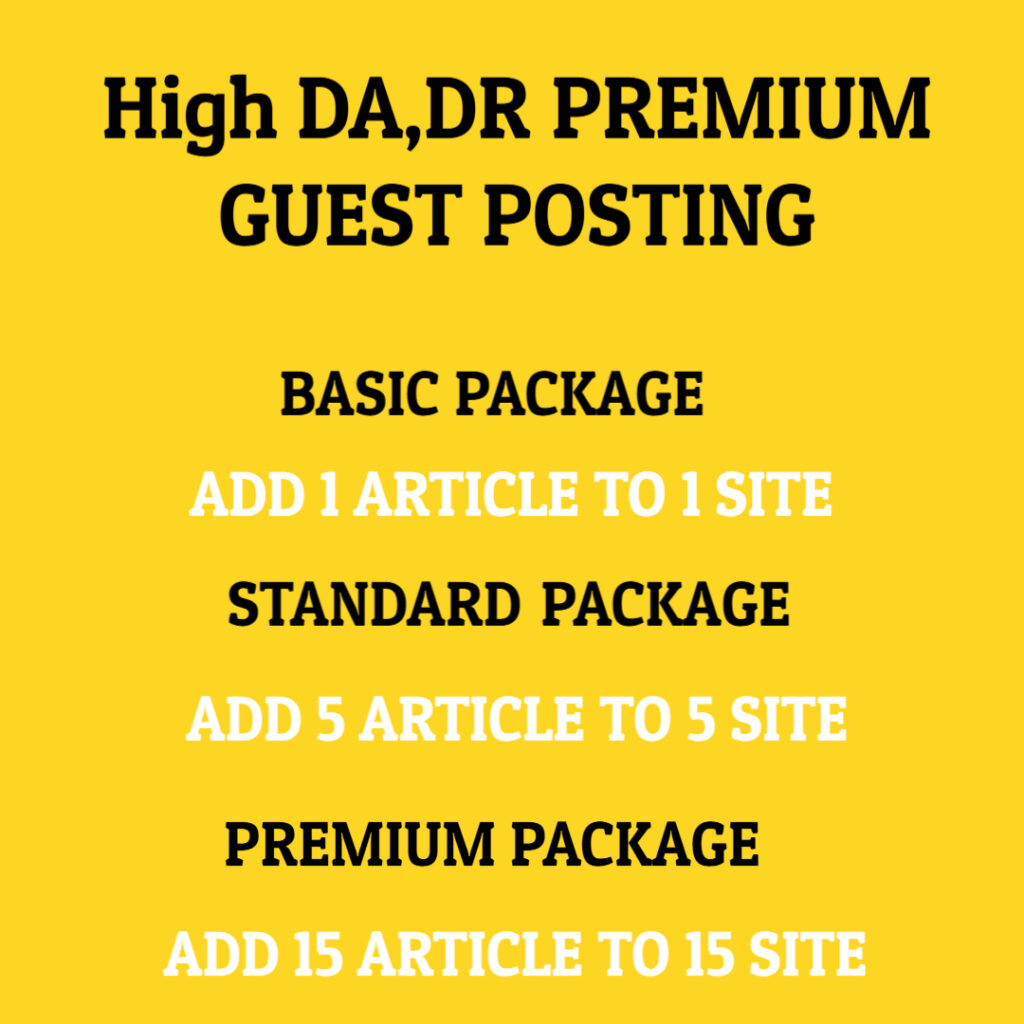The Ping Test That Solves Everything
In the realm of networking, understanding the nuances of connectivity and performance can often feel like navigating a complex maze. One of the simplest yet most powerful tools at our disposal is the ping test. This straightforward command serves as a key indicator of network health, allowing both novice and expert users to troubleshoot connectivity issues effectively. In this exploration of ping tests, we will delve into their significance, functionality, and the ways they can help diagnose and resolve network problems, ultimately aiming to enhance your online experience.
At its core, the ping test works by sending Internet Control Message Protocol (ICMP) echo request packets from one device to another. When the destination machine receives these packets, it sends back echo replies. By measuring the time it takes for these packets to travel to and from the target, users can gain insight into the latency and overall responsiveness of their network connection. The simplicity of the command—typically executed in a command prompt or terminal—belies its profound capability to reveal a wealth of information about network performance.
One of the primary applications of the ping test is to determine whether a specific IP address or hostname is reachable. For instance, if you find yourself unable to access a website, running a ping test can quickly indicate whether the issue lies within your local network or with the website itself. If the ping is successful, it confirms that the target is operational and reachable, providing a sense of reassurance. Conversely, if the ping fails, it may suggest problems ranging from an unresponsive server to a misconfigured router, prompting further investigation.
While the ping test primarily serves to check connectivity, it also offers valuable insights into the quality of the connection. Users often refer to the round-trip time (RTT), which indicates the time taken for the packets to travel to the destination and back. A low RTT suggests a fast and healthy connection, while a high RTT can signify potential issues, such as network congestion or long routing paths. By regularly conducting ping tests, users can monitor changes in their connection quality over time, allowing them to identify patterns and anomalies that may require attention.
Moreover, the ping command can also provide information on packet loss, which occurs when some of the sent packets do not arrive back at the source. This condition can severely impact applications that rely on real-time data transfer, such as video conferencing or online gaming. A high rate of packet loss may indicate network saturation, hardware problems, or even a faulty connection. By diagnosing such issues early through ping tests, users can take corrective measures to mitigate the impact on their digital experiences, ensuring smoother connectivity and performance.
In addition to its basic functionality, the ping test can be enhanced through various options and flags, allowing users to customize their diagnostics. For example, many command-line interfaces allow users to specify the number of packets to send or adjust the packet size. These customizations not only provide a more precise understanding of network behavior but also help isolate specific issues. By altering these variables, users can simulate different scenarios and gather relevant performance data, enriching their troubleshooting capabilities.
It is also worth noting that ping tests can be executed across different protocols and devices. For instance, users can ping not only traditional web servers but also IoT devices, routers, and even other computers within their local network. This versatility makes the ping command an essential tool for network administrators and IT professionals, as it equips them with the means to monitor and maintain network infrastructure effectively.
However, while the ping test is an invaluable diagnostic tool, it is not without limitations. For example, some servers may be configured to ignore ICMP requests, resulting in successful pings from one site that may not reflect actual service availability. In such cases, additional tools may be required for a more comprehensive analysis of network health. Nevertheless, the ping test remains a fundamental starting point for anyone seeking to troubleshoot connectivity issues.
As we move further into an age defined by high-speed internet and constant connectivity, understanding and utilizing the ping test becomes increasingly crucial. It empowers users to address potential connectivity issues before they escalate into significant problems. Knowing how to run a ping test and interpret its results can save time, enhance productivity, and ultimately provide a more enjoyable online experience.
In conclusion, the ping test stands as a remarkably effective tool for diagnosing and resolving network issues. Its ability to quickly check connectivity, measure latency, and assess packet loss makes it invaluable for both technical and non-technical users alike. With insights gained from regular ping tests, individuals and organizations can not only maintain optimal network performance but also troubleshoot problems effectively, ensuring a seamless experience in our interconnected world. By honing your understanding and application of this simple command, you can gain a deeper appreciation of the complexities of networking and the importance of reliable connections in our digital lives.