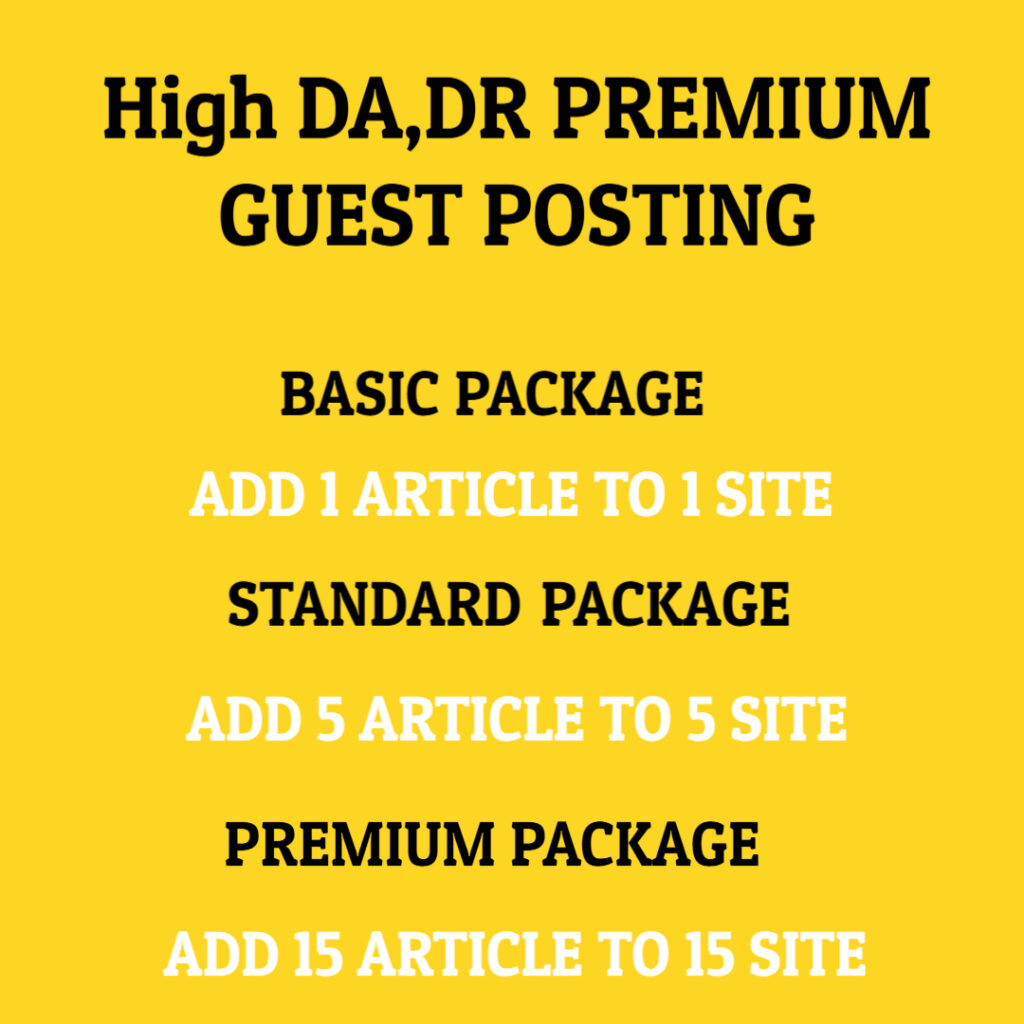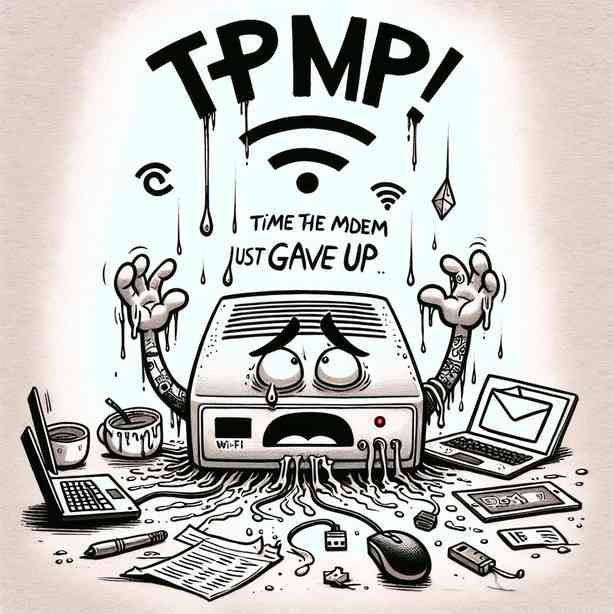
The modern world thrives on connectivity, driven largely by the technology that supports our online lives. Among these foundational technologies, modems play a pivotal role, serving as the gateway between our devices and the vast expanse of the internet. While they often operate seamlessly in the background, there are moments when a modem can simply give up, leaving users frustrated and disconnected. This article delves into the nuances surrounding modem failures, exploring the implications of such interruptions, common causes, and practical solutions to restore connectivity.
Over the years, modems have evolved alongside internet technologies. From the dial-up connections of the late 20th century to the high-speed fiber optics of today, each iteration has brought improvements in speed, reliability, and user experience. However, despite these advancements, the occasional failure remains a reality for many users. Understanding why this happens can empower users to tackle the problem more effectively when it arises.
One common scenario that leads to modem failure is power outages. Power surges or fluctuations can disrupt the modem’s internal components, causing it to crash or fail to reboot properly. This can often lead to a complete loss of internet access, leaving users perplexed. In such cases, the first step is to perform a simple power cycle. Unplugging the modem for about 30 seconds and then plugging it back in allows it to reset. Most modern modems are built to recover from minor glitches, and this technique often works.
Another significant factor contributing to modem issues is overheating. Modems are generally designed to operate within specific temperature ranges. When placed in confined spaces or next to heat-generating devices, they may overheat, leading to performance issues or failure. Ensuring proper ventilation around the modem is crucial. Placing it in an open area, away from direct sunlight or other electronic devices, can help maintain an optimal temperature, enhancing its longevity and performance.
Firmware updates are another area where users should pay attention. Just like any software, the firmware that runs on a modem can become outdated, leading to compatibility issues with service providers or vulnerabilities to security exploits. Regularly checking for firmware updates and applying them can prevent unexpected issues. Most modems have a simple interface for users to log in and check for these updates. Keeping the firmware up-to-date is a small yet significant step in maintaining a reliable internet connection.
Network congestion is often overlooked but can severely impact modem performance. In homes with multiple devices connected to the internet, the demand on bandwidth can exceed what the modem can handle effectively. This hyper-utilization can result in slow speeds and intermittent connectivity. One practical solution is to prioritize devices based on need or use Quality of Service (QoS) settings, if available, to manage bandwidth distribution more effectively. This ensures that critical devices, such as those used for work or online schooling, receive the bandwidth they require without unnecessary interruptions.
Moreover, it’s essential to consider the physical condition of the modem itself. Over time, hardware can wear down. Dust and debris can accumulate, leading to overheating or mechanical failure. Regularly cleaning the modem, ensuring that vents are clear and free of obstruction, can mitigate some of these hardware-related issues. Occasionally inspecting cables for wear and tear can also prevent connectivity issues before they occur.
In some instances, the underlying problem may not lie with the modem at all. Service provider disruptions or outages can also lead to a perceived modem failure. Confirming the status of your internet service provider (ISP) can save time and effort when experiencing connection issues. Many ISPs now offer online dashboards or apps to check for outages in your area, providing users with quick and reliable information.
Once you’ve taken these preliminary steps and still face issues, it may be time to consider whether your modem is outdated. Technology moves rapidly, and what was once top-of-the-line can become obsolete in just a few years. If your modem is several generations behind or no longer supports the speeds offered by your ISP, investing in a new modem may be the most practical solution. When purchasing a new modem, it’s vital to ensure compatibility with your ISP and to choose a model that supports the latest technologies, such as DOCSIS 3.1 for cable connections.
Transitioning to a new modem involves a few straightforward steps. First, disconnect the old modem and replace it with the new one. After connecting the necessary cables, powering it on, and allowing for a brief initialization period, you should be able to connect to your network. Often, ISPs provide specific setup instructions for this process, ensuring that even those less technically inclined can get back online with minimal hassle.
Finally, once your connection is restored, it’s a great opportunity to think about preventive measures. Ensuring that your networking equipment is regularly updated, both in terms of firmware and hardware, can mitigate many typical issues that lead to connectivity disruptions. Creating a routine maintenance schedule can be beneficial—checking connections, cleaning hardware, and ensuring that cables are intact can keep your home network running smoothly.
In conclusion, experiencing a modem failure can be a frustrating event that disrupts our daily lives. However, by understanding the common causes and implementing preventative measures, users can minimize the likelihood of these occurrences. Ultimately, technology is here to enhance our lives, and with a little care and attention, we can ensure that our connection to the world remains steady and reliable. Whether you’re troubleshooting an existing issue or upgrading to a new device, staying informed about the intricacies of your home network can empower you to maintain a thriving digital life.