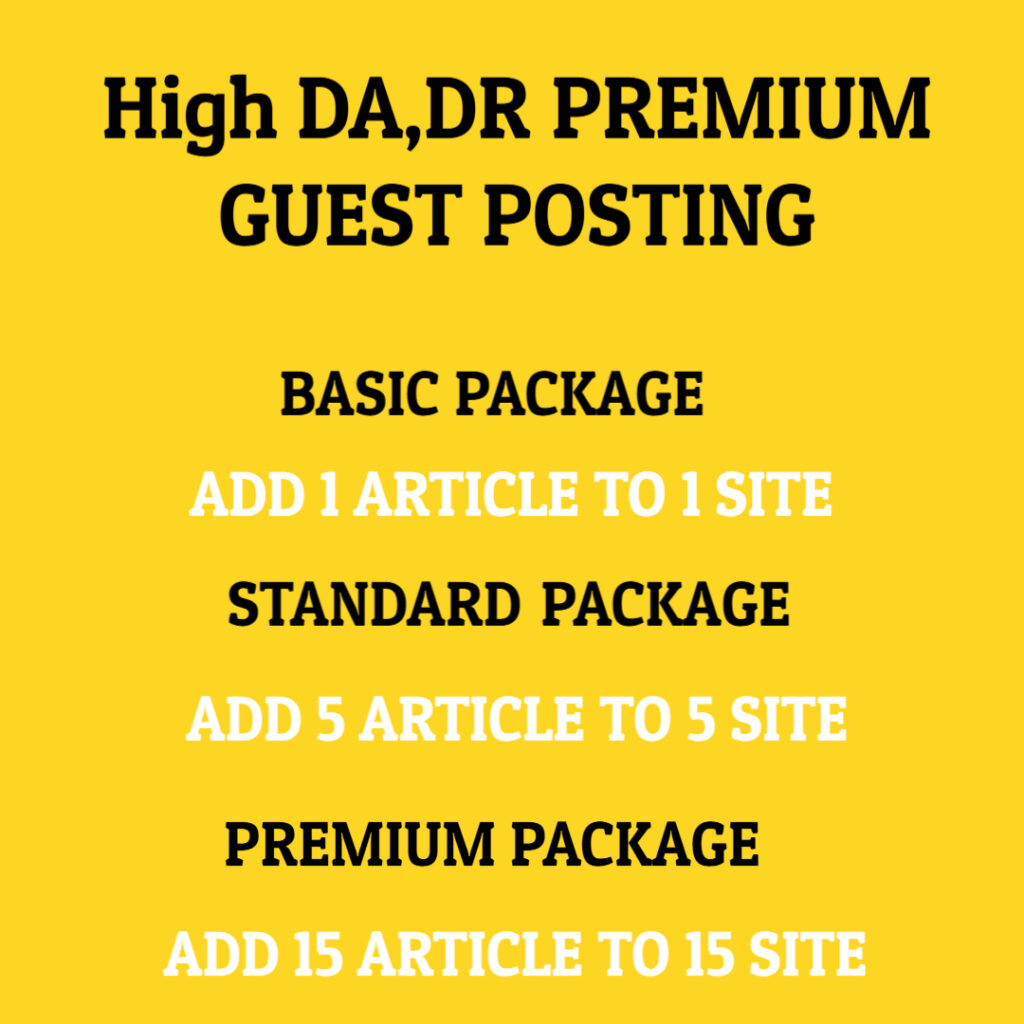In the realm of networking, a MAC (Media Access Control) address serves as a critical identifier for devices within a local area network (LAN). Every device connected to a network, whether it be a smartphone, laptop, or smart home device, is assigned a unique MAC address that distinguishes it from others. This seemingly cryptic string of characters plays an essential role in facilitating communication and data transfer between devices.
A MAC address consists of six pairs of hexadecimal digits, usually presented in one of three standard formats: XX:XX:XX:XX:XX:XX, XX-XX-XX-XX-XX-XX, or XXXXXX. The first half of the MAC address identifies the manufacturer of the network interface card (NIC), while the second half is a unique identifier for the specific device. This structure not only makes every MAC address unique but also allows network administrators and other users to determine the manufacturer of the device just by looking at its MAC address.
You might have noticed that a specific MAC address appears repeatedly in your network logs or in various network monitoring tools. This can indicate several scenarios, some benign and others potentially concerning. Understanding why certain MAC addresses keep appearing can help you manage your network better and ensure that it remains secure.
One common reason for seeing a familiar MAC address on your network could be a device that connects frequently. For instance, if you have a smart thermostat, a streaming device, or even a network printer, these devices often communicate with the network on a regular basis. Each time they connect, their MAC address will be recorded. If you often notice a particular device’s MAC address popping up, it could simply be that it is an active participant on your network.
Another possibility is that the frequent appearance of a MAC address may indicate network activity by a device that you may not recognize. This can happen if unauthorized devices attempt to access your network. It’s essential, therefore, to regularly monitor the devices connected to your network. Utilizing network scanning tools can help you identify devices and ascertain whether they are authorized. If you come across an unknown MAC address, it is wise to investigate its origin and ensure it does not pose a security threat.
MAC address spoofing is another factor to be aware of. In this scenario, a malicious user might alter their device’s MAC address to impersonate another device, potentially gaining unauthorized access to your network. If you consistently see a specific MAC address that doesn’t correlate with known devices in your home or office, it may warrant additional scrutiny. There are security measures you can implement, such as MAC address filtering, that allow you to specify which MAC addresses are permitted to access your network.
Additionally, the nature of your network configuration can influence how frequently you see specific MAC addresses. For example, if your network uses DHCP (Dynamic Host Configuration Protocol), devices are assigned IP addresses dynamically and may exhibit varied behavior, causing their MAC addresses to show up regularly in connection logs. Understanding your network’s configuration and settings is vital for effectively managing the visibility and activity of MAC addresses.
Moreover, if you run a business and often notice unfamiliar MAC addresses, it could be worth considering whether guests or clients are accessing your Wi-Fi network. Providing guest network access can help maintain security by separating guest devices from critical business equipment. This setup not only limits potential risks but also aids in managing the visibility of MAC addresses, ensuring that any unknown ones can be more easily dealt with.
The repeated observation of a specific MAC address can also lead to insights regarding network performance. For example, if a device is consuming an excessive amount of bandwidth, it might warrant attention to prevent saturation that can affect other devices. Identifying and monitoring high-bandwidth devices can aid in ensuring an efficient network experience for all users.
Unfortunately, MAC addresses are not foolproof. They can be manipulated, which leads to a false sense of security. For example, while MAC addresses help facilitate local network communications, they lack encryption or authentication capabilities, making them vulnerable to attacks. Thus, it is vital to utilize other security measures, such as WPA2 (Wi-Fi Protected Access II) and strong passwords, to better protect your network and devices from nefarious activity.
On a broader scale, there’s the concept of MAC address tracking, which has gained significance in various contexts, particularly in consumer analytics and behavior tracking. Businesses and service providers use MAC addresses to gather data about consumer behavior and patterns. While this can enhance customer experiences by personalizing services, it raises questions about privacy and data management. Understanding this aspect of MAC addresses can provide insight into how your data might be utilized.
Lastly, let’s not overlook the implications for privacy. The pervasive use of MAC addresses in various areas of technology raises important questions about data protection and user anonymity. Users imprinted in the digital landscape through their MAC addresses must be aware of how their information might be collected, stored, and analyzed. Education regarding these matters is increasingly crucial, as individuals navigate a world where their devices and identities are often intertwined in the data ecosystem.
In summary, while it can be common to see certain MAC addresses repeatedly within your network logs, understanding the myriad of reasons behind this occurrence is paramount. Be they benign devices engaging in routine activity or concerns regarding unauthorized access, having a clear awareness of your network landscape can empower you. Employ monitoring tools, network management protocols, and security measures to ensure that your networking environment remains safe, efficient, and well-managed. By doing so, you not only cultivate a secure avenue for communication but also navigate the complex intersection between technology and personal privacy with greater assurance.