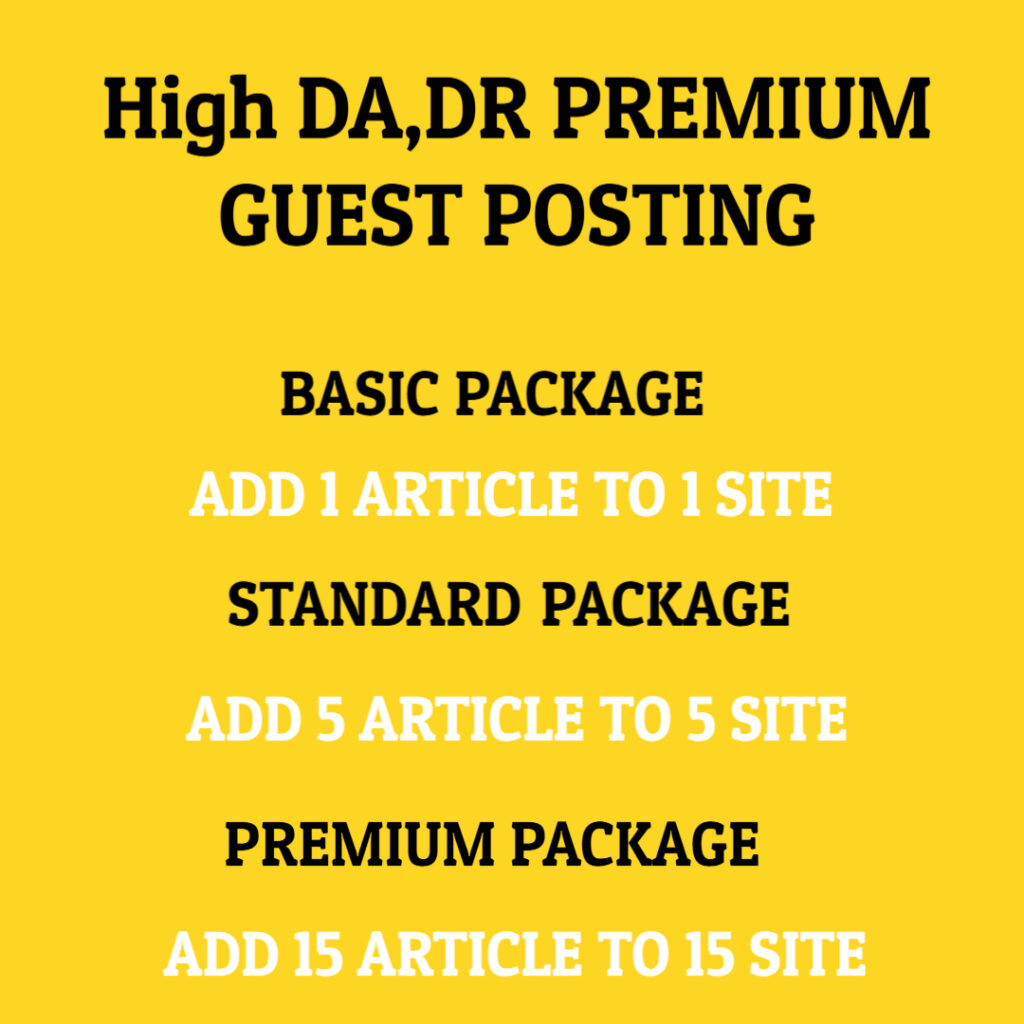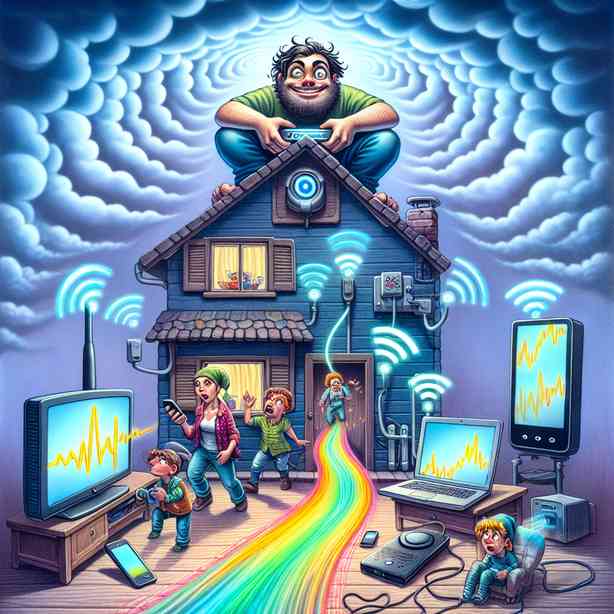
In today’s hyper-connected world, we rely heavily on the Internet for both professional and personal activities. With various devices linked to our home networks, from smartphones and tablets to smart TVs and gaming consoles, managing bandwidth efficiently has become crucial. Yet, there is often that one device that hogs the bandwidth, which can lead to sluggish performance across the network. This issue can be frustrating, especially when multiple users are trying to access online resources simultaneously.
Understanding why certain devices consume more bandwidth than others is essential. Bandwidth is the maximum rate of data transfer across a network and can fluctuate depending on numerous factors, such as the type of device, ongoing applications, and even the user’s behavior online. For instance, streaming services like Netflix or gaming platforms often require substantial data to provide high-quality visuals and immersive experiences. Consequently, devices utilizing these services are bound to take up a larger chunk of the bandwidth available.
The root cause of bandwidth hogging often lies in how devices are used. Background applications can run without users even realizing it. For example, cloud backup services and automatic updates may be initiated without any notification, leading to unintended bandwidth consumption. Therefore, it’s crucial to monitor connected devices regularly and manage their connectivity settings to ensure equitable bandwidth distribution.
A practical method to identify which device is causing issues is to utilize network monitoring tools. These tools can provide insights into the amount of bandwidth each device is consuming. Insights gained from monitoring can help in strategically mitigating bandwidth issues. For instance, if a specific device is consistently eating up bandwidth, you can choose to limit its access to specific times of the day when fewer people are using the internet, or you might prioritize critical devices, ensuring that they receive adequate bandwidth during peak usage times.
If you suspect your smart TV is the bandwidth hog, consider adjusting its settings. Streaming quality can often be modified within the device itself, allowing you to lower the resolution if high-definition streaming isn’t a priority. Furthermore, disabling any autoplay features for content can prevent the device from starting new streams or downloads automatically, thus conserving bandwidth.
Additionally, investing in Quality of Service (QoS) settings available in many modern routers can greatly enhance bandwidth management. QoS allows you to set priority for specific devices or types of traffic, enabling crucial applications to maintain performance regardless of other activities on the network. For instance, if video conferencing has a higher priority than casual web browsing, QoS adjustments can ensure that your calls remain stable while allowing for lower speeds on less critical uses.
It’s also beneficial to consider the plan provided by your Internet Service Provider (ISP). If bandwidth issues persist despite your efforts, it may be time to evaluate whether your current plan meets your usage needs. Many ISPs offer various packages, and selecting one with higher bandwidth might alleviate the strain on your home network.
Another common culprit in bandwidth hogging is the prevalence of malware and viruses. Malicious software can consume bandwidth by engaging in background activities such as sending data to third parties or generating unwanted network traffic. Therefore, it is paramount to ensure that all connected devices maintain updated antivirus protection and regular system scans.
Engaging in discussions with family or housemates about internet usage can significantly contribute to better management of bandwidth. Setting up guidelines for when and how devices may engage in high-bandwidth activities can create a more balanced home network. For instance, designating specific times for streaming or online gaming can help avoid conflicts during peak usage hours.
Optimizing your home Wi-Fi network can also play a pivotal role in addressing bandwidth hogging issues. Ensuring your router is positioned centrally within your home can extend its reach and improve connectivity. You might also explore using range extenders or mesh networks if your home is large or has multiple floors, thus enhancing the performance of each device without bandwidth competition.
In conclusion, identifying and managing that one device hogging your bandwidth requires a multi-faceted approach. By being proactive in monitoring device usage, implementing QoS settings, communicating openly about usage habits, and optimizing your network setup, you can create a smoother and more enjoyable internet experience for everyone in your home. This effort not only reduces frustration but also allows each device to operate efficiently, maximizing the potential of your network and enhancing your overall online experience. Embracing these strategies will not only help mitigate bandwidth hogging but also contribute to a more harmonious digital environment in our increasingly interconnected lives.