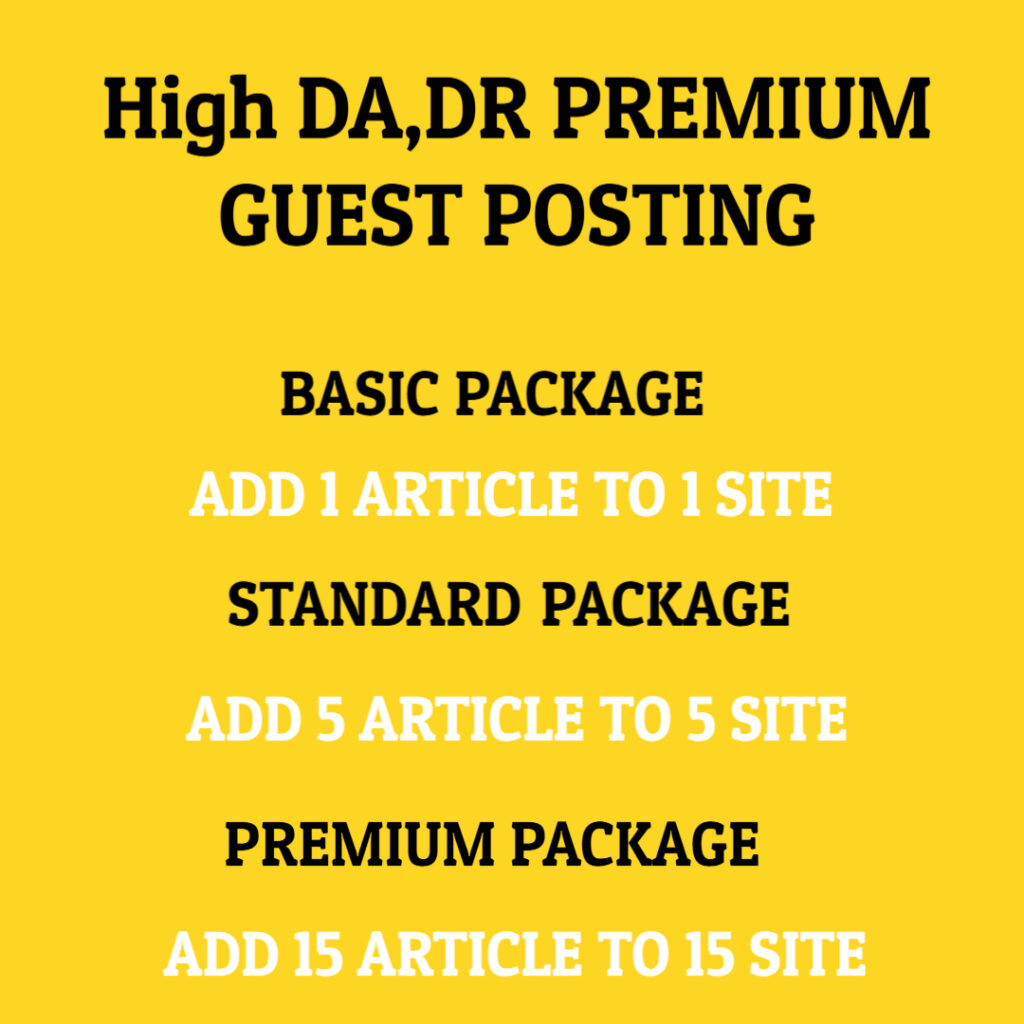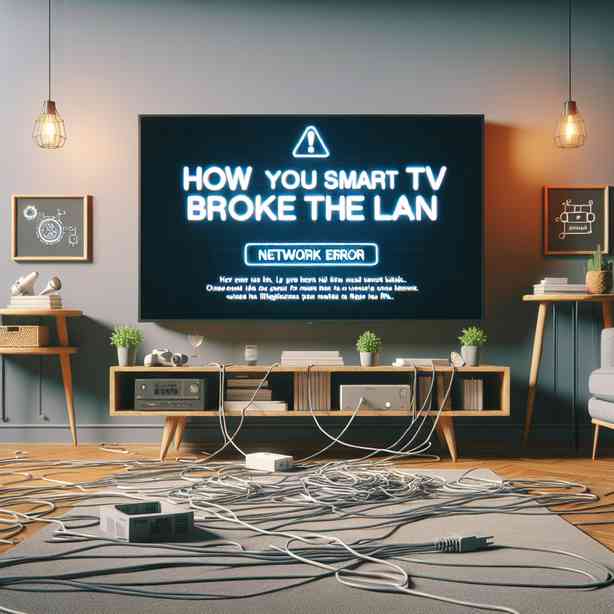
When we think of modern entertainment, smart TVs inevitably come to mind. These remarkable devices have revolutionized the way we consume media, enabling us to stream movies, access online platforms, and even interact with other smart home devices. However, many users often overlook the implications of connecting a smart TV to a Local Area Network (LAN). In fact, improper configurations or faulty setups can lead to frustrating issues that hinder our viewing experiences. In this article, we will explore how a smart TV can disrupt your LAN connection, causing complications that could potentially affect not just the television, but the entire network.
One of the primary ways a smart TV breaks the LAN connection is through bandwidth consumption. Smart TVs require substantial data to stream high-definition content. When several devices share a single LAN, such as smartphones, tablets, and computers, the smart TV can monopolize the available bandwidth, resulting in slow internet speeds for other devices. This scenario becomes particularly evident during peak usage times, where streaming in 4K can lead to buffering not just on the TV but on all devices connected to that LAN.
It is also essential to consider how the architecture of your network affects smart TV performance. Many homes are equipped with a mix of older and newer networking devices, leading to potential compatibility issues. If your router is outdated or not designed to handle the current demands of smart technology, it may struggle to accommodate the data needs of a smart TV without affecting the overall LAN performance. This can manifest in dropped connections and unstable service, which can be incredibly frustrating for users trying to enjoy their favorite shows and movies.
Apart from performance issues, security vulnerabilities also play a significant role in how smart TVs can disrupt a LAN. Smart TVs are often equipped with internet connectivity features that can be exploited if not adequately secured. If your TV is not properly connected through a secured network, it can become a target for cyberattacks, potentially compromising your entire local network. Malicious actors can gain access to sensitive information stored on other devices within the LAN by using the TV as a point of entry. Therefore, a breach in the TV’s security is much more than just an inconvenience; it could have severe ramifications for your digital privacy.
Updating your smart TV’s software is crucial for smooth operation and security enhancements. Manufacturers release these updates to patch known vulnerabilities and improve performance. Delaying updates can create compatibility issues with your network, as new features may not function correctly without the latest software. Regularly checking for and installing updates is essential for maintaining the integrity of both the smart TV and the LAN.
Moreover, your network’s configuration significantly impacts how well your smart TV connects to the LAN. Your router settings, such as Quality of Service (QoS), can prioritize traffic flow to specific devices, ensuring that your smart TV has the necessary bandwidth for streaming while allowing other devices to function without interruption. Properly setting up these parameters can make a world of difference and can minimize the impact a smart TV has on the rest of your network.
If you’re experiencing connection problems, it’s advisable to troubleshoot your smart TV and network settings. Start by repositioning your router to reduce physical obstructions that may hinder signal strength. Walls, furniture, and even household appliances can interfere with wireless signals, leading to weaker connections. Additionally, connecting your smart TV directly to the router via an Ethernet cable can enhance its online performance, circumventing issues associated with Wi-Fi signals altogether.
It’s worth considering the impact of other connected devices within your home. Devices such as gaming consoles, laptops, and smart speakers can increase the demand on your LAN. The simultaneous operation of these devices can lead to congestion, which is compounded if they are using bandwidth-heavy applications. Understanding which devices are active and their data consumption levels can help you manage your network more effectively.
Another important aspect to consider is your Internet Service Provider (ISP) plan. The speed and data limits of your internet package can dictate how smoothly your smart TV operates within the LAN. If streaming capabilities are low due to your plan, upgrading to a higher-tier service may not only enhance your smart TV experience but also improve the overall performance of your network.
Many users may overlook the significance of network frequency bands. Modern routers often offer dual-band capabilities (2.4 GHz and 5 GHz), and knowing when to use each can alleviate many network-related issues. The 2.4 GHz band provides a longer range but is more susceptible to interference, while the 5 GHz band offers faster speeds but shorter range. Strategically using these bands can minimize disruptions caused by a smart TV and ensure consistent connectivity across all devices in your home.
As we further delve into the effects of smart TVs on LAN performance, we must highlight the importance of device and network management. Smart home ecosystems, which include devices beyond just the TV, demand more resources from your network. Managing these devices through a dedicated application or web interface can help you monitor their performance and adjust settings, ensuring your smart TV operates optimally without significantly disrupting the rest of your network.
When configuring your LAN for optimal smart TV performance, consider segmenting your network. Creating a guest network can isolate the smart TV and other high-demand devices from less critical devices like printers or smart lights. This separation not only enhances performance but also bolsters security by limiting access to sensitive information stored on your primary network.
Lastly, monitoring your network traffic can reveal hidden problems causing your smart TV to disrupt the LAN. Tools and applications designed for network diagnostics can help identify bandwidth hogs, connection drops, and even malicious activity. This proactive approach allows you to address issues before they escalate into larger problems affecting multiple devices.
In conclusion, while smart TVs have enhanced our entertainment experiences, they can significantly disrupt our LAN systems when not managed properly. From bandwidth consumption and security vulnerabilities to issues stemming from router configurations, understanding the intricacies of how these devices interact with your local network is crucial for optimizing performance.
By taking steps to address potential problems—such as updating firmware, adjusting network settings, and monitoring traffic—you can maintain an efficient and secure network that serves both your smart TV and other connected devices effectively. Ultimately, ensuring smooth sailing for your smart TV will lead to a more enjoyable viewing experience, free from the frustration of LAN disruptions. Hence, investing time and effort into maintaining your network will yield dividends in the form of uninterrupted entertainment.