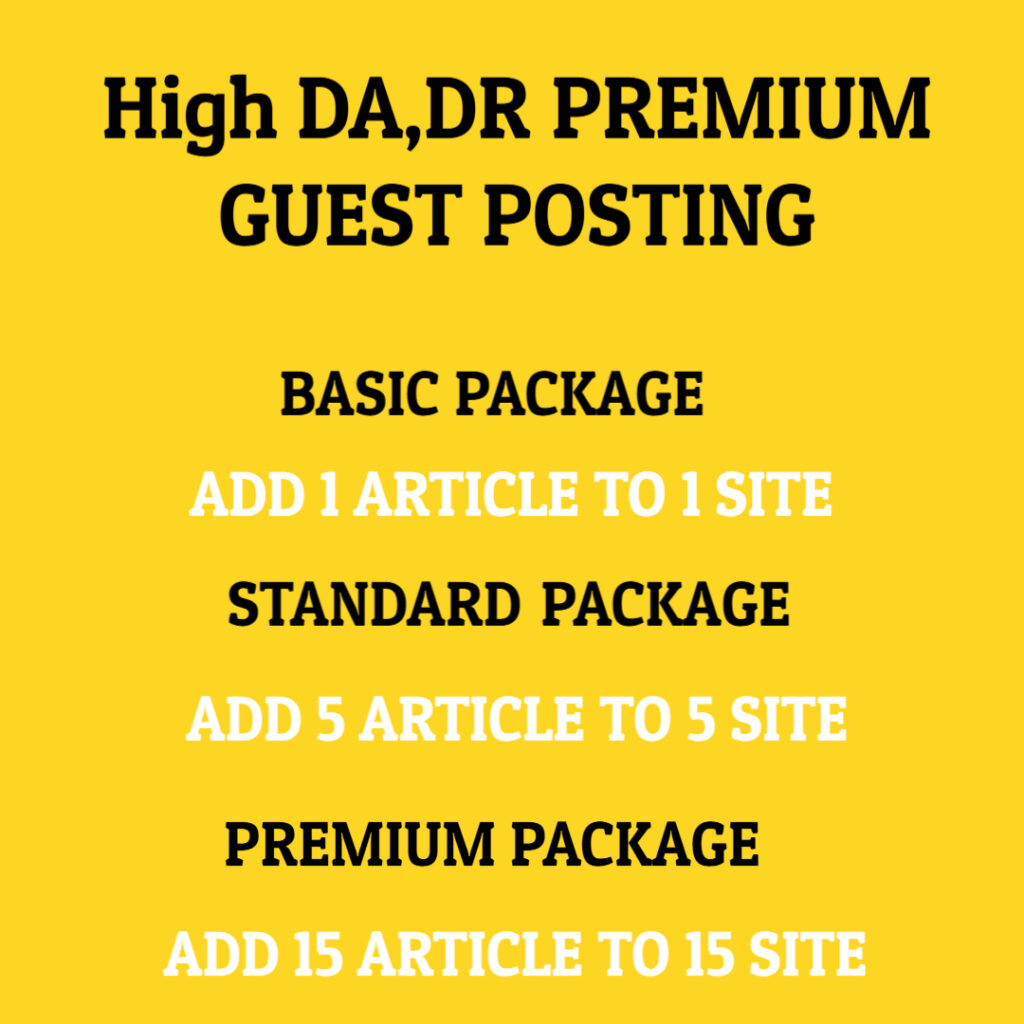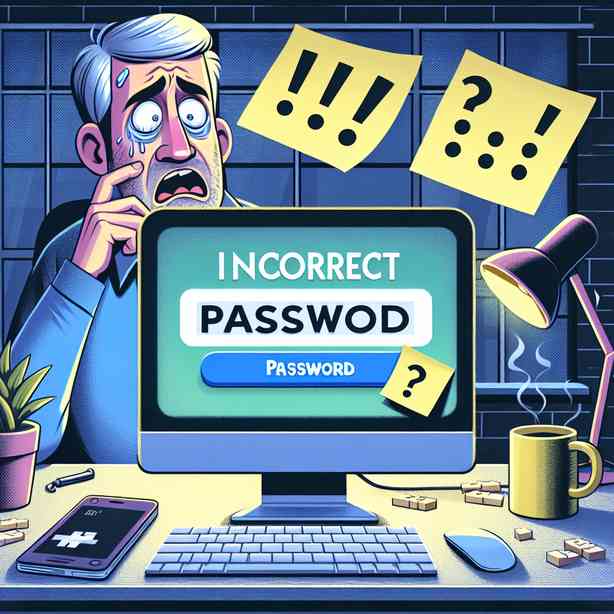
Forgetting the admin panel password can be a frustrating experience, particularly for website administrators or developers who rely on access to manage content, settings, and security. When you find yourself locked out of your own site, it can feel overwhelming. However, it’s crucial to remember that solutions exist, and there are several effective methods to regain access without excessive stress.
The first step in addressing a forgotten admin panel password is to locate any available recovery options. Most content management systems (CMS) offer a password recovery feature. This typically involves navigating to the login page where you would enter your credentials. There, you will often see a “Forgot Password?” link. Clicking that link usually prompts you to enter the email address associated with your admin account. After submitting your email, the system will send you a password reset link. Be sure to check your spam or junk folder if the email doesn’t appear in your inbox promptly.
If your CMS does not have a password recovery option, or if you’re unable to access the email account linked to your admin panel, there are alternative approaches you can take. One common method is to reset the password directly via the database. To do this, you would need access to your website’s database, often managed through tools like phpMyAdmin. Once in the database, locate the table that stores user data, which will typically be named something like “users” or “admin.” From there, you can find your username and update the password field using an MD5 hash of your new password. It’s wise to use a strong password, one that combines letters, numbers, and symbols, to ensure the security of your site.
Another option is to reset the password through your website’s files, specifically if you have FTP (File Transfer Protocol) access. You can edit the configuration files for your CMS, which sometimes allows for direct updates of the password. However, exercising caution here is essential, as incorrect changes can inadvertently break your site. Always create a backup of your files before making such changes.
If you’re using a system like WordPress, plugins are available that can facilitate easier password recovery or even provide two-factor authentication methods for enhanced security. These plugins can also be beneficial in preventing future lockouts by offering multiple avenues for user verification. Consider installing security plugins that can help you better manage your access and offer safeguards against potential security breaches.
In some cases, if all else fails and you cannot regain access through the above methods, reaching out to hosting support can be a reliable resource. Most hosting service providers can assist you in resetting your admin password or restoring access to your site. They may require you to verify your identity before making any changes, but the support team is typically well-equipped to handle these requests accurately and efficiently.
Preventing future password-related issues is just as essential as solving the current problem. To enhance security and minimize the chances of forgetting passwords in the future, consider using a password manager. These tools not only allow you to generate strong, unique passwords for different sites but also securely store them for easy access. Moreover, establishing a system of regular password updates while maintaining a record of your admin panel credentials can significantly reduce the risk of future lockouts.
As a best practice, enabling multi-factor authentication (MFA) is another step that can bolster the security of your admin panel. By requiring a second form of identification, such as a text message or an authentication app, MFA adds an additional layer of security beyond just the password. This way, even if you forget the primary password, you still have another avenue available to you for regaining access.
Furthermore, maintaining comprehensive documentation of your site’s administrative settings, including passwords, can save you crucial time and effort in case you forget them again. Keep this documentation secured, ensuring that only trusted parties can access it. You might also consider rotating passwords periodically while noting down previous passwords, so you have a reference in case of emergencies.
Finally, while forgetting your admin panel password can be a daunting experience, it is undoubtedly manageable with the right approach. Remember that effective recovery options are available, and integrating strong password practices into your routine will help prevent future issues. Take the time to enhance the security of your site now, and your future self will undoubtedly thank you for the effort.
By adopting these practices and utilizing the various recovery methods outlined above, you can ensure that forgetting your admin panel password is merely a temporary setback rather than an insurmountable obstacle. With the right tools and strategies in place, you can not only regain access quickly but also enhance the overall security of your website, creating a safer and more manageable environment for your admin tasks. Ultimately, it’s all about being proactive, organized, and prepared, which can turn a frustrating situation into a manageable challenge that you can overcome with confidence and ease.