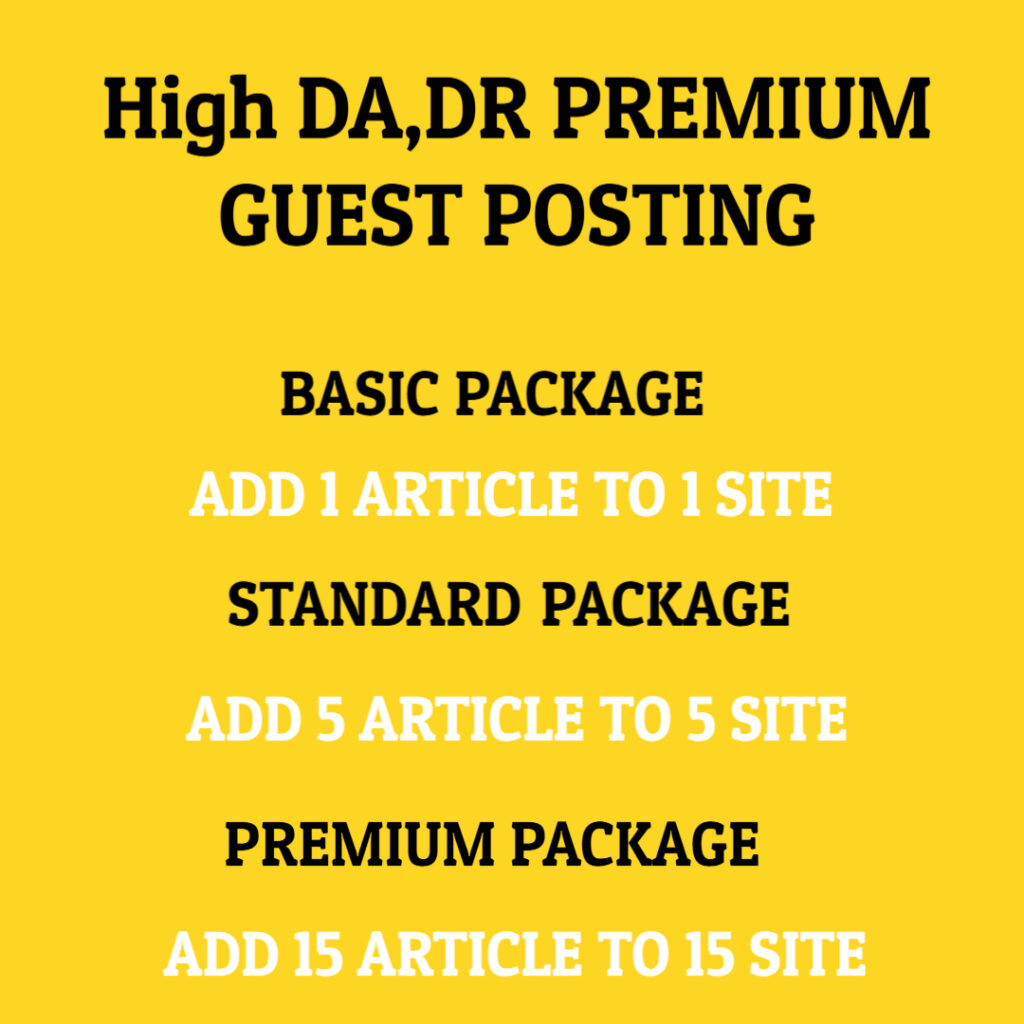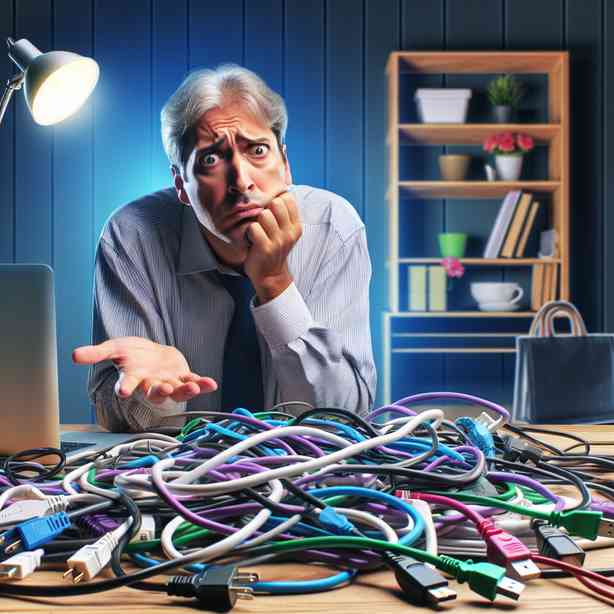
In today’s digital age, our reliance on electronic devices has reached unprecedented levels. From smartphones to computers, our lives are intertwined with technology in ways that previous generations could never have imagined. However, with this integration comes frustration, especially when our devices malfunction or behave unexpectedly. A common piece of advice often circulated among tech-savvy individuals is the age-old mantra of “unplugging it and plugging it back in.” While this advice may seem to be a simple, straightforward solution, it is imperative to explore the deeper implications of this approach and understand when and why it is effective.
To begin with, the phrase “unplug it and plug it back in” symbolizes a broader troubleshooting methodology that is widely accepted in the tech community. It essentially boils down to resetting a device to its original state by cutting power and restoring it. This method works on the principle that many electronic devices rely on temporary memory and settings that can become corrupted over time. When you unplug a device, you are essentially prompting it to clear its current state, often resolving minor glitches that can arise from prolonged use. This might be effective for a variety of everyday issues, such as freezing screens, unresponsive applications, or connectivity problems.
However, it is essential to recognize the limitations of this strategy. Not all device malfunctions are rooted in temporary memory issues, and some problems require more in-depth investigation. For instance, if a computer is experiencing persistent crashing or hardware failure, merely unplugging it will not resolve underlying issues such as a failing hard drive or a corrupted operating system. In such cases, troubleshooting steps that involve diagnostics or professional repairs may be necessary to identify and address the root cause of the problem. Therefore, while unplugging can serve as a quick fix for minor annoyances, it is not a panacea for all technical difficulties.
Moreover, the context in which a device is being used plays a pivotal role in determining the appropriateness of this troubleshooting method. For example, in a work environment where productivity is paramount, frequently unplugging and replugging devices can lead to more significant interruptions and hinder workflow. Thus, understanding the implications of this advice in different situations is crucial. In contrast, in a casual home setting where the stakes are lower, this approach may provide relief for minor issues without major consequences.
Additionally, the technology behind various devices influences whether this strategy is a viable solution. Modern devices, particularly those equipped with advanced software and firmware, may have built-in recovery and diagnostic tools that can be accessed through system menus. For instance, many smartphones and computers possess features that allow users to restart the system without the need to unplug. This can be a more graceful way to reboot the device without risking data loss or corruption that could occur from an abrupt power cut.
It’s also worth mentioning that the frequency of issues requiring a reboot can sometimes be a symptom of larger systemic inefficiencies or potential malfunctions. If a device requires frequent resets, it may be signaling that it is time for maintenance or an upgrade. Ignoring these signs and repeatedly resorting to the “unplug it and plug it back in” tactic can overlook and exacerbate deeper issues that need to be addressed. Thus, it becomes essential for users to be vigilant in monitoring their devices and understanding when they require more than just a temporary fix.
Despite these considerations, the notion of unplugging and plugging back in holds a certain charm due to its simplicity and effectiveness in many circumstances. It embodies a universal approach that even someone with minimal technical knowledge can grasp and apply. This accessibility is one of the reasons why this advice has remained so prevalent across various generations and groups of users. It empowers individuals to take control of their technology troubles without necessarily needing extensive technical expertise.
In conclusion, while the advice to “unplug it and plug it back in” may serve as a helpful troubleshooting technique for minor technical issues, it is not without its limitations. It is vital to evaluate each situation on a case-by-case basis and to recognize when more comprehensive methods of troubleshooting may be needed. In this ever-evolving technological landscape, understanding the capabilities and limitations of our devices empowers us to navigate frustrations with greater confidence. By doing so, we can cultivate a healthier relationship with technology, ensuring that we utilize these tools to enhance and simplify our lives rather than allowing them to become sources of persistent stress.